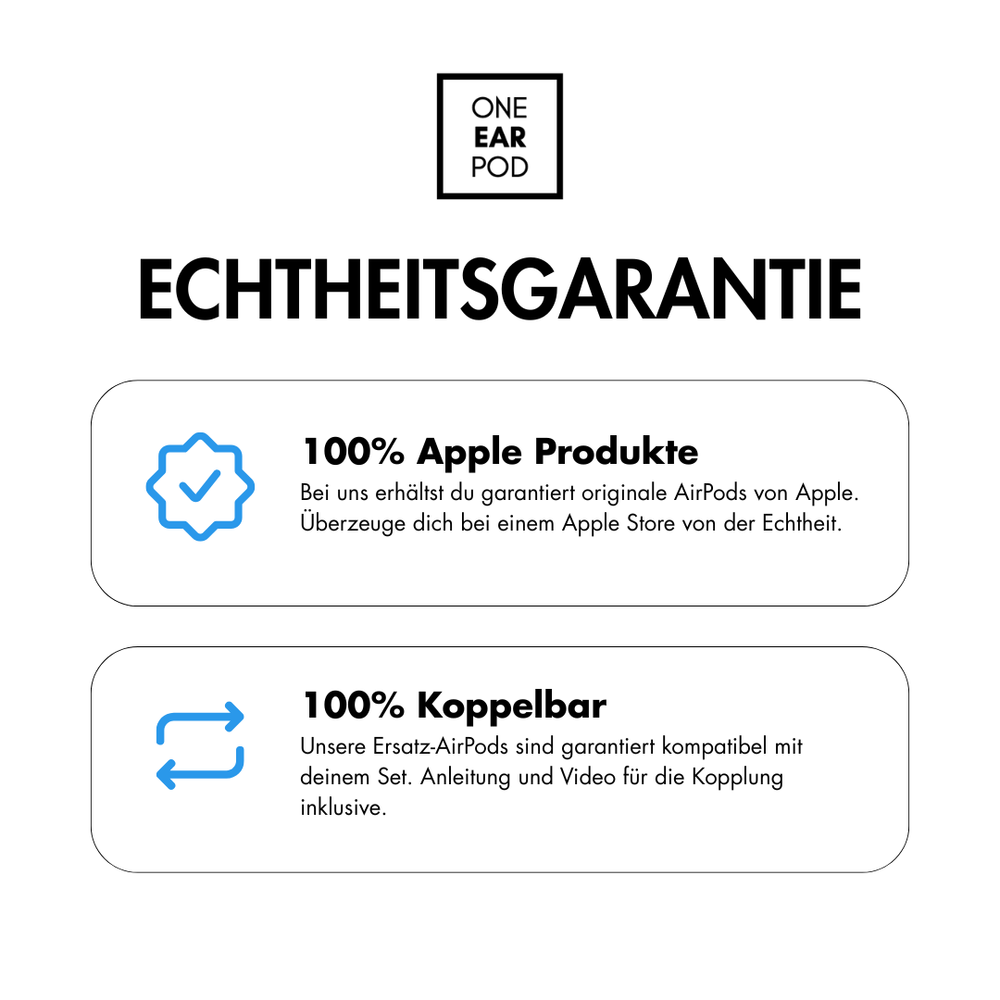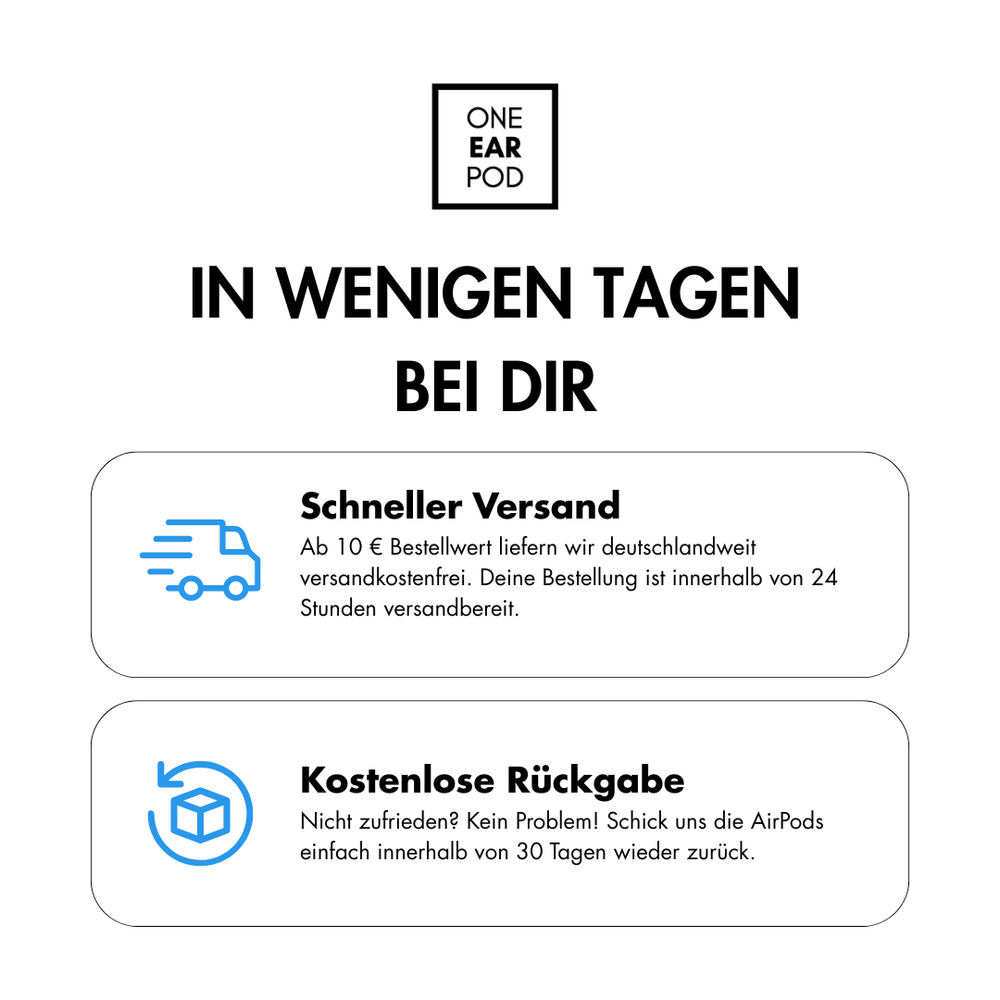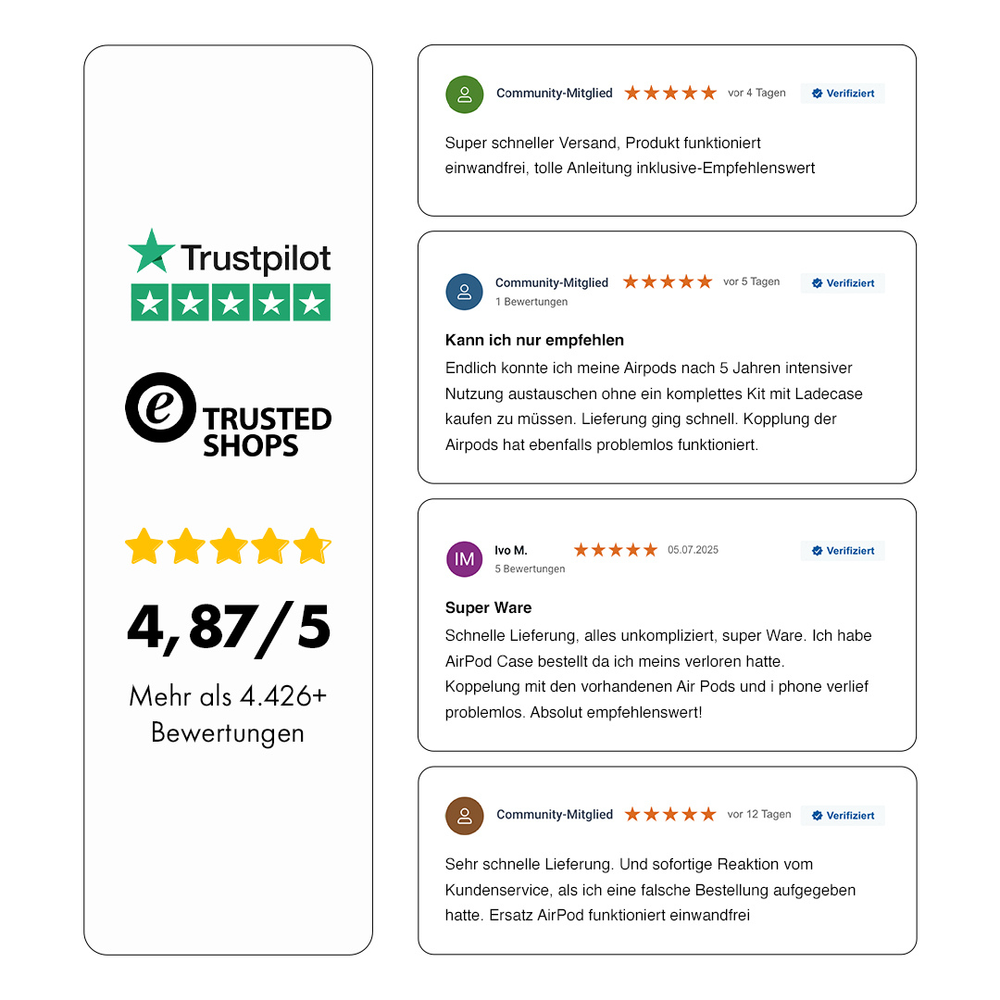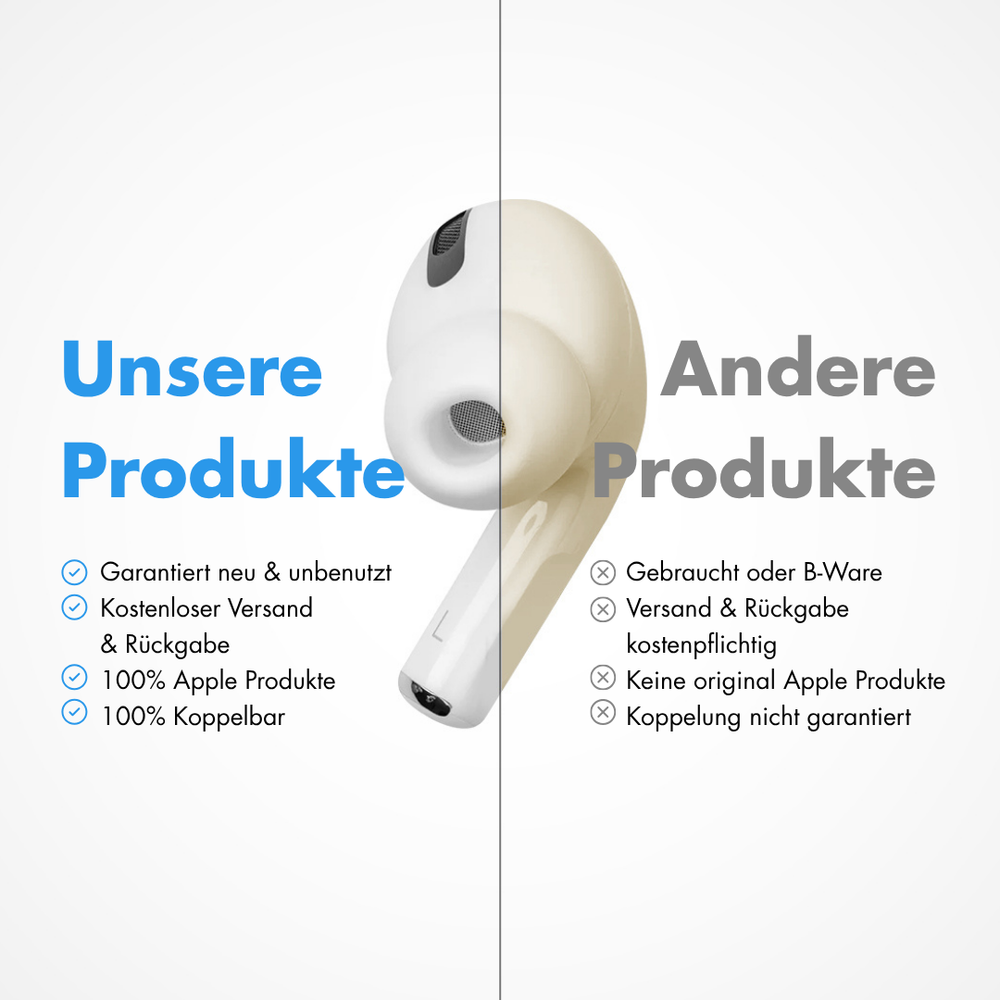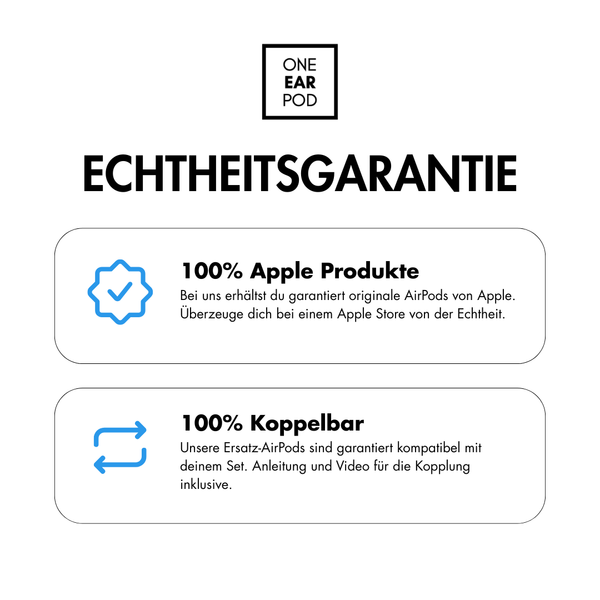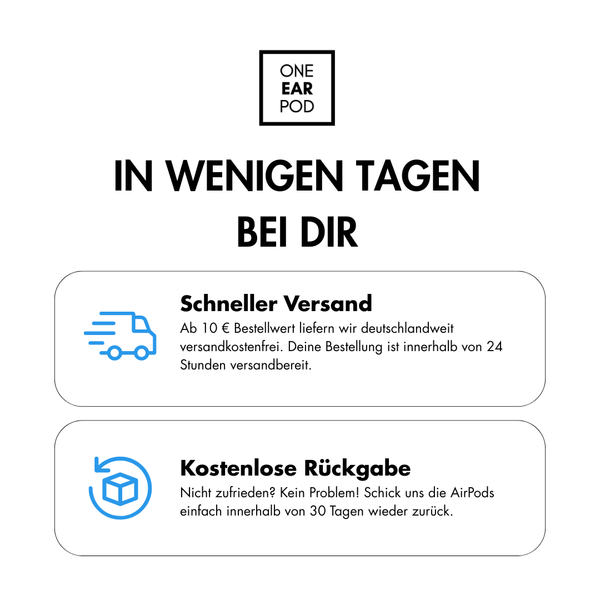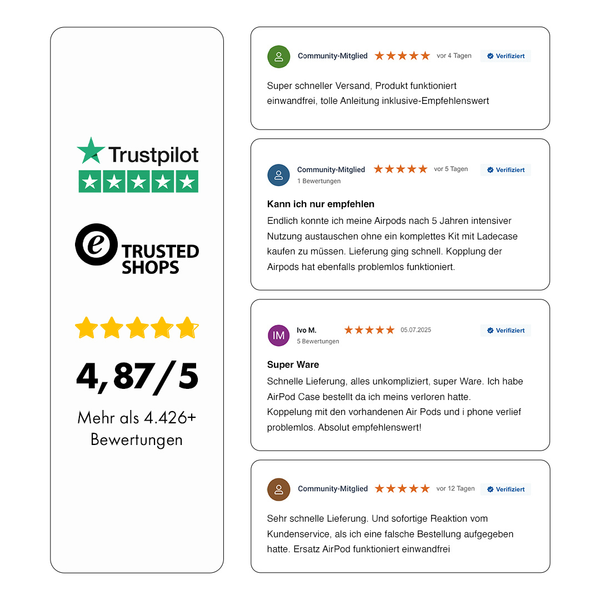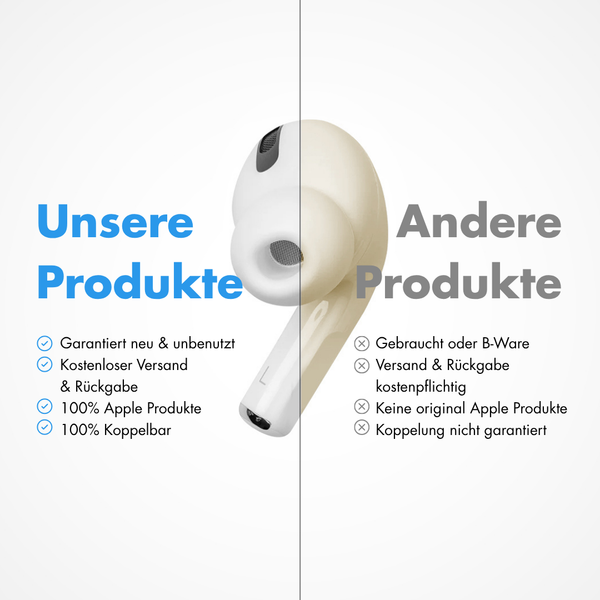Product details
- Apple Original product
- Model number: MME73ZM/A (A2566)
- 24 hour battery capacity
- Usable for all AirPods 3rd generation variants (MagSafe and Lightning)
- UPC: 0194252818527
Scope of delivery
- Apple AirPod 3rd generation MagSafe-charging case, model number: MME73ZM/A A2566 (charging case only)
- Instructions for use on how to pair this charging case with an existing set
Original AirPods 3rd generation charging case
Every AirPods user knows how important the AirPods 3 charging case is. The earphones are not only safely stored in them, they are also charged. It's even more annoying when you need a replacement. It is not a spare part that you can simply buy in an electronics store.
Here you will not only find out everything you need to know about the charging case for AirPods of the 3rd generation, but also how you can quickly and conveniently order a single charging case from us. This way you can save money and protect the environment. Buying a replacement part for your AirPods is much more sustainable than buying a new set.
AirPods 3rd generation charging case lost? No problem!
Losing your charging case for AirPods 3rd generation is of course very annoying. For most people it is even worse than if the charging case were defective. Due to your own carelessness you have to find a replacement and as already mentioned at the beginning you can't buy it on every corner.
Not long ago, this presented a major challenge for an AirPods owner. Things are different today, because at OneEarPod we sell Apple 3rd generation AirPods charging cases individually. You can quickly and safely order the missing part for your AirPods. Of course, we also offer all other parts, so you can order just a single left or right AirPods of the 3rd generation.
We have already faced the problem of only needing a single replacement part for our AirPods. Because we were sure that many satisfied users had lost their charging case or it was defective, we founded OneEarPod. We wanted to offer everyone exactly the part that needs to be replaced if lost or defective.
Why reorder AirPods 3rd generation case individually?
There are several good reasons why you should buy a Apple 3rd generation AirPods charging case separately. For many people, the most important reason is that it allows them to save money. Instead of buying a new set with AirPods and charging case straight away, you can only order the individual part of a set that you are missing for significantly less money.
Another good reason is the aspect of sustainability. If you were to buy a whole new set instead of just an AirPods 3 charging case, most parts of it would remain unused. You would probably throw away your old, but still functional AirPods because you had to buy new ones. If you only buy the spare parts that you really need, you save resources and therefore our environment. Even small things can make a big difference.
You could of course also try to buy a used charging case somewhere. But then you can't be sure that it will work properly. You are not entitled to any warranty and you probably no longer have full battery power available.
Original Apple Charging case: These are the features
The AirPods of the 3rd generationGeneration are characterized by the following features:
- Special high-excursion Apple woofer
- Special amplifier with wide dynamic range
- Skin detection sensors
- Inward-facing microphones
- Pressure sensors
For the AirPods 3rd Generation Case, the most important feature is the increased battery performance. With maximum use of the charging case, this allows you up to 30 hours of playback and up to 20 hours of talk time before you have to recharge your Apple AirPods 3rd generation charging case yourself.
Fortunately, charging your AirPods in the AirPods 3 charging case is very quick. 5 minutes in the charging case are enough to listen to music or podcasts for around 1 hour.

How to connect your new AirPods charging case
If you purchased an AirPods 3rd generation case as a replacement, you will need to connect it to your AirPods so that you can use it. That sounds a lot more difficult than it is. We have put together a short guide for you. Follow the steps and your 3rd generation AirPods charging case will be connected to your AirPods.
-
Go to the Bluetooth section of your iPhone's settings and tap the info button next to the AirPods.
-
Click “Ignore this device”.
-
Tap “Ignore this device” again.
-
Now put both AirPods in your new Apple 3rd generation AirPods charging case.
-
Open the lid. The status indicator should now flash yellow.
-
Press the setup button on the back of the AirPods 3 charging case for several seconds. Until the status display flashes white.
-
Go to the home screen of the player you want to use.
-
Open the charging case and hold it next to the player. As soon as contact is established, an animation for setting up the AirPods starts.
-
Click “Connect” and then click “Done”. Now you can use your 3rd generation AirPods with their new charging case.
Apple Buy charging cases of all generations individually
We know that we don't have to convince you about the AirPod product. Quite the opposite. That's why in our online shop we have limited ourselves to presenting all products clearly and making the ordering process as easy as possible.
We offer you all spare parts for AirPods 2. Generation, the 3rd generation and for the AirPods Pro. You can choose between a left or right AirPod or a charging case. All parts are original new goods, which is why we can also offer you the usual guarantee on the parts. Of course, we check every product before we repackage it and send it to our customers.
Most customers only order a single product. That's why it was important to us to be able to offer express check-out. If you have found the product that is right for you, for example the AirPods 3 charging case, then you can click on buy with PayPal and you will immediately be taken to the checkout. If you want to pay with Google Pay or shop Pay, simply click on “other payment options”.
By the way, you don't have to worry about shipping costs. We send all of our products free of charge within Germany. Our orders usually leave our warehouse within 24 hours, so you only need to be patient for a few days.Then you can connect your new AirPods 3 charging case to your AirPods and nothing stands in the way of carefree music enjoyment.