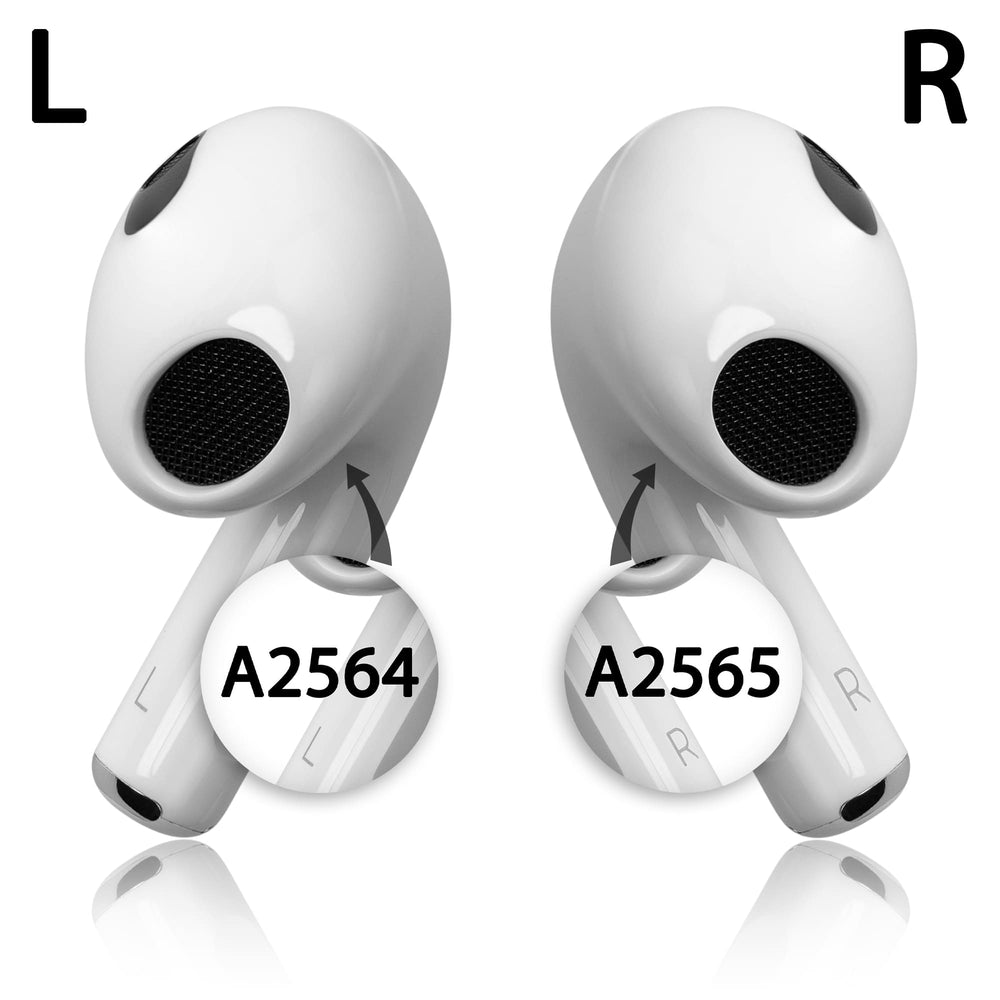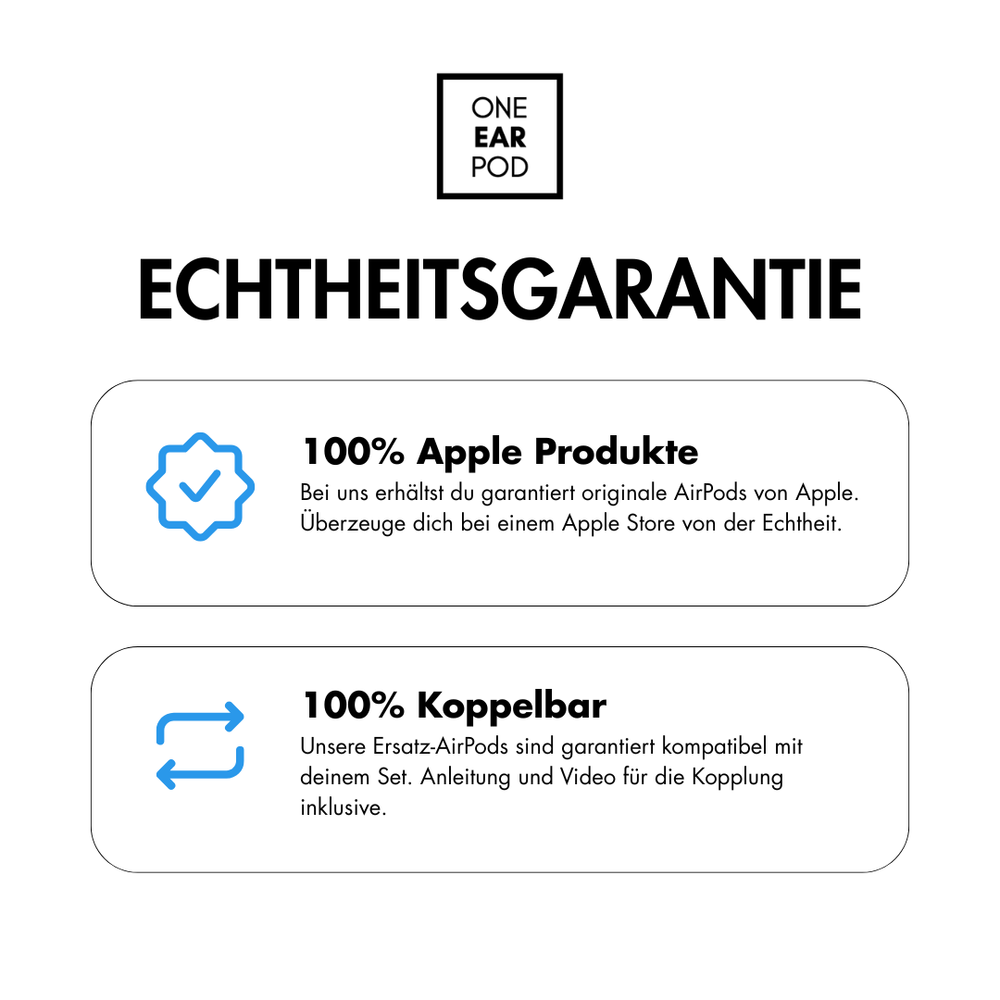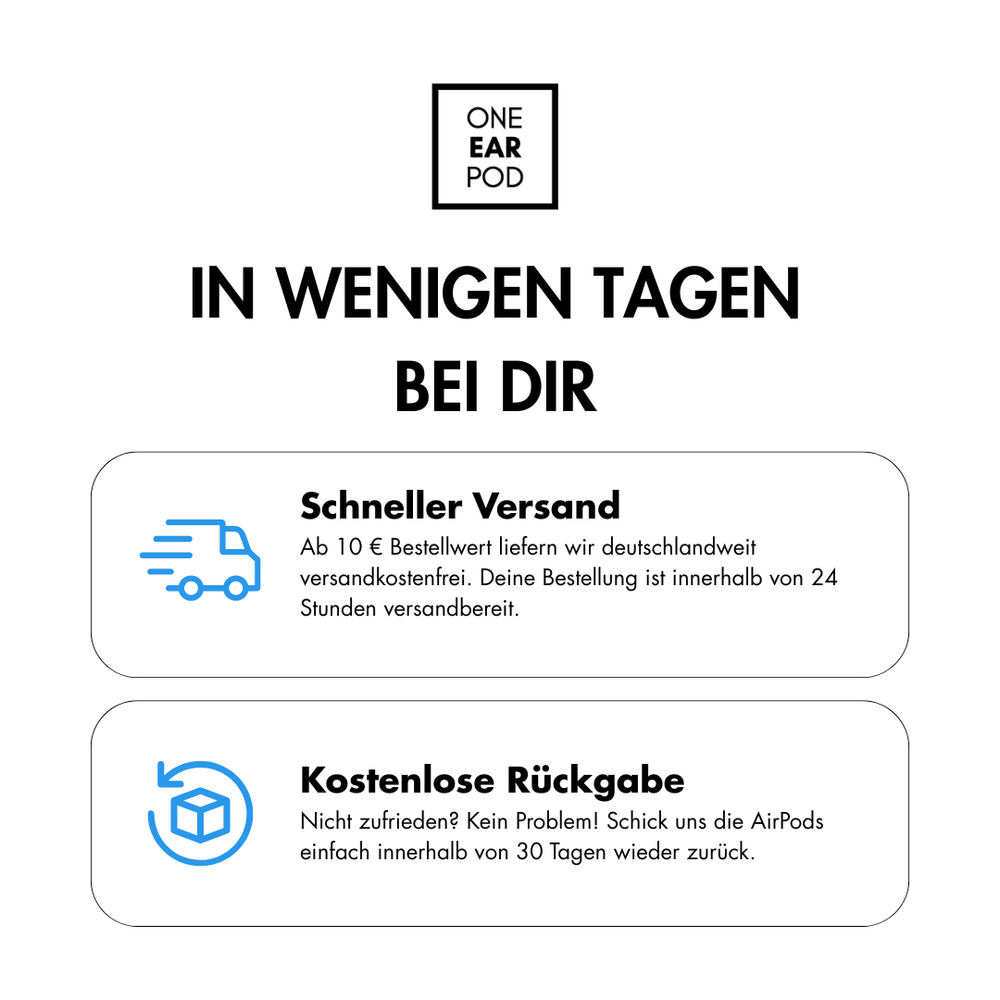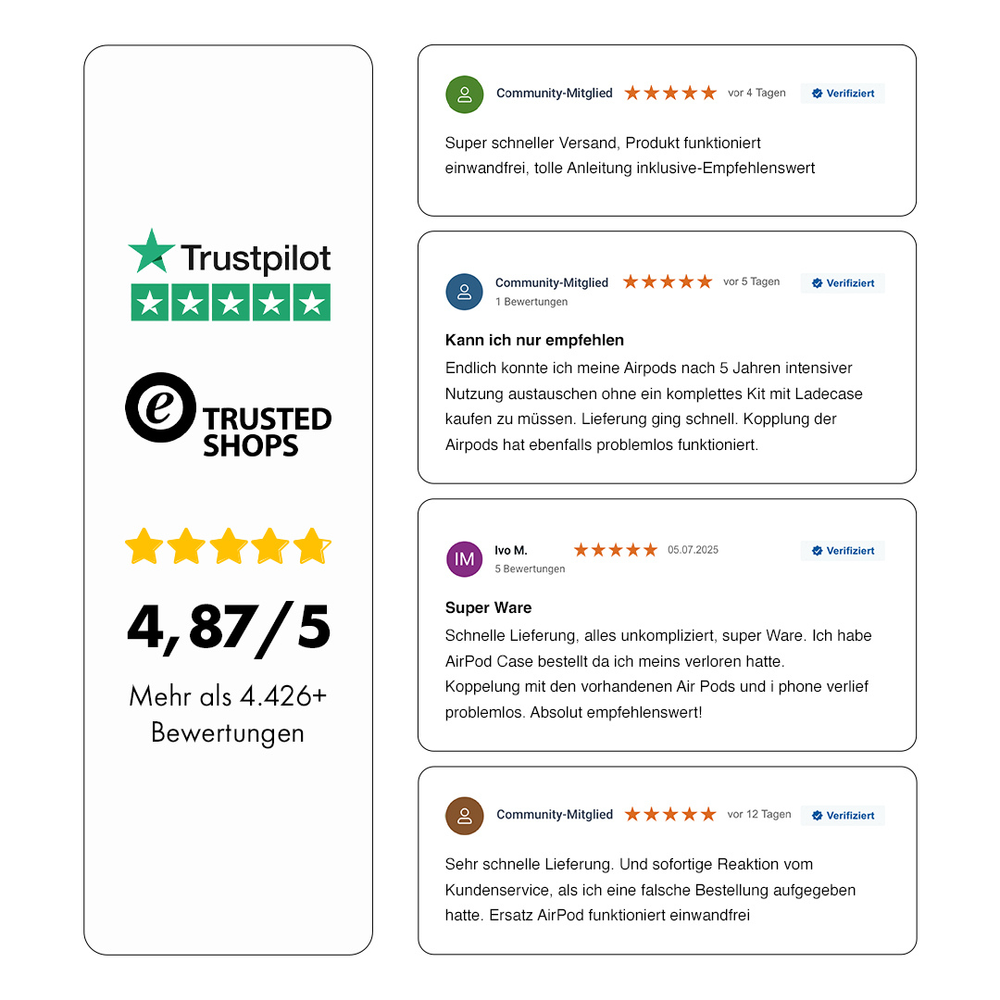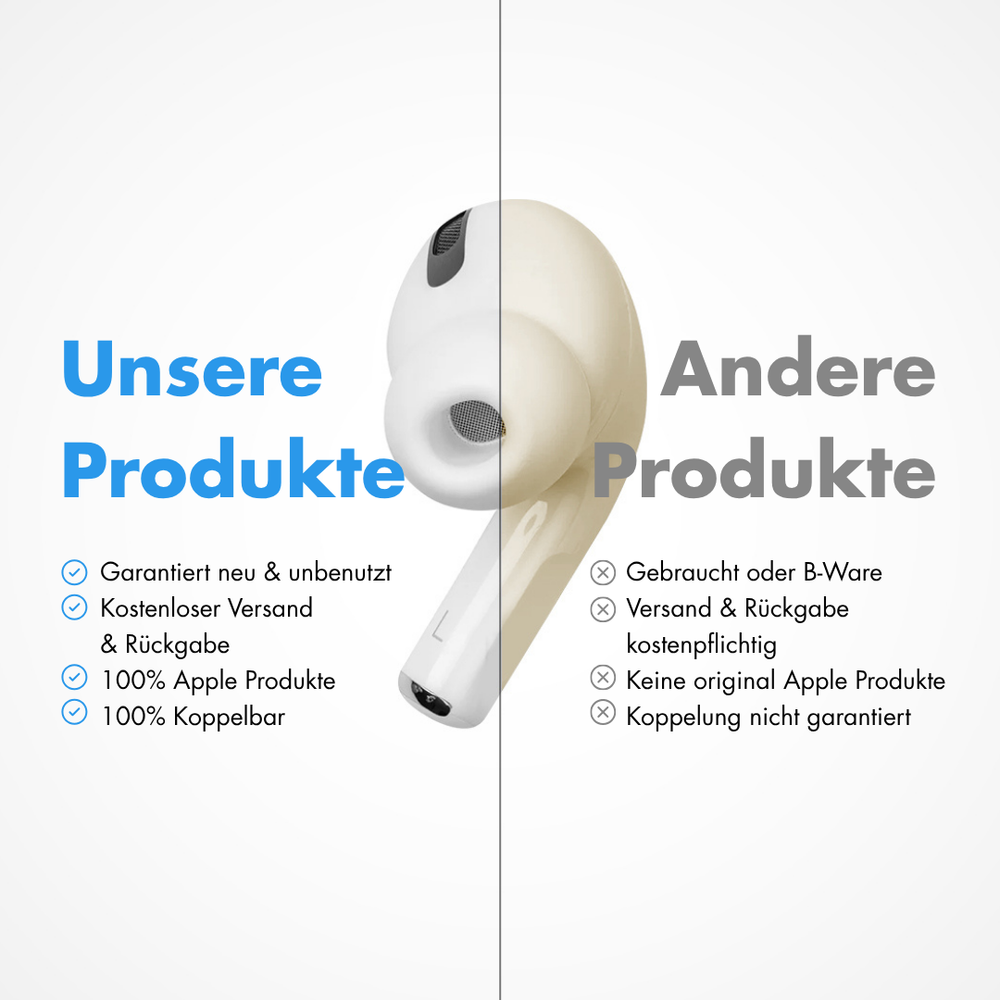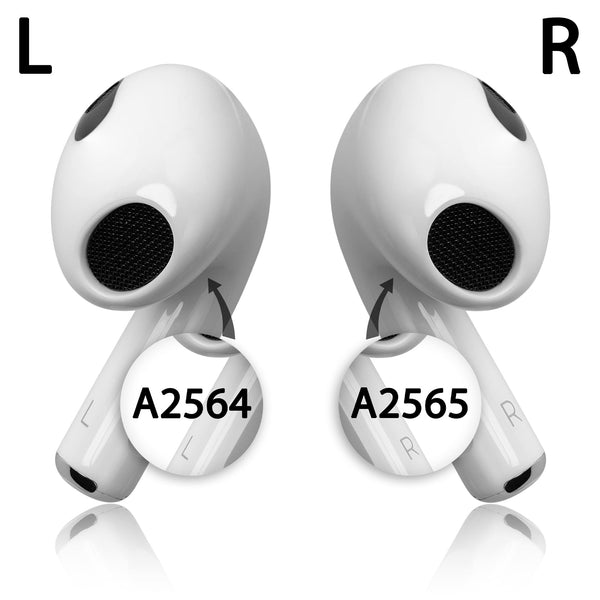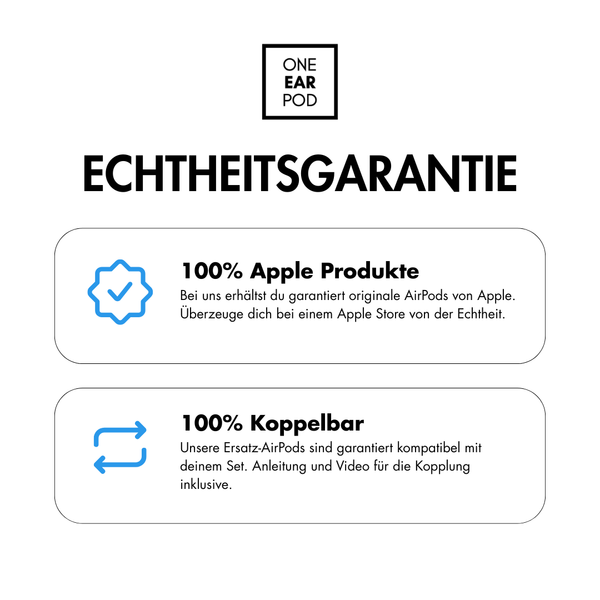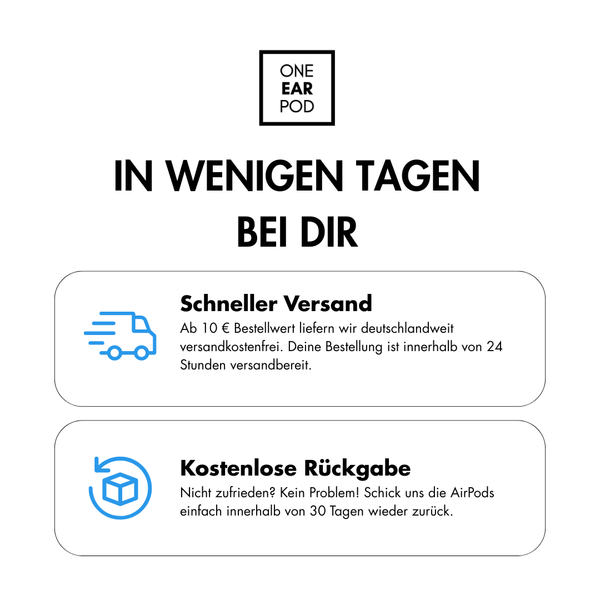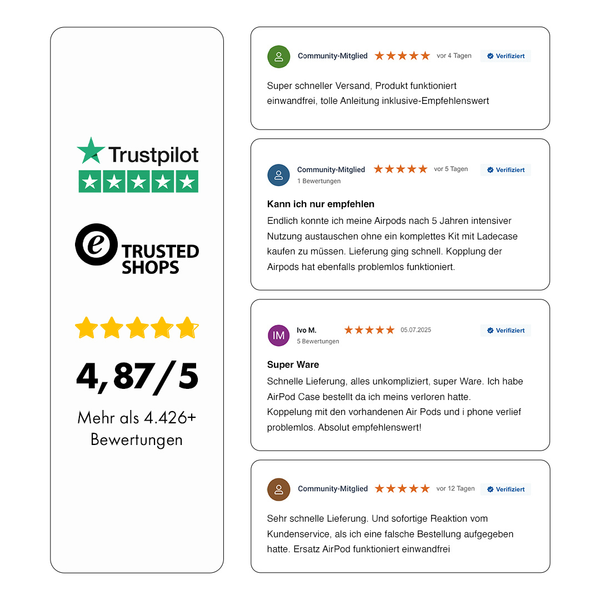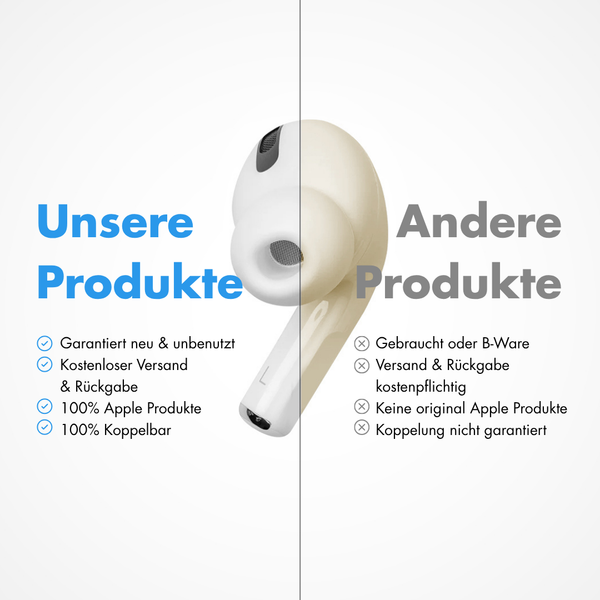Right Ear
Right Ear

Apple Airpods 3rd generation right single (replacement right ear)
Keep your AirPods clean
More information
Don't worry, you can easily combine your newly bought Airpod with your old one. If you have difficulties with it, you get here To the official instructions of Apple.

Put both AirPods in the charging case and Connect the case to a power source, Close the lid and wait 20 minutes.

Open the lid. When the status light White flashes, Close the lid of the case again and continue with step 4. Otherwise continue with the next step.

Leave the lid open and hold down the setup button on the back for 15 seconds, until the status indicator first flashes yellow and then white.

Before you tap the interior animation, go to Settings> Bluetooth> ⓘ (your AirPods)> Ignore device and confirm If the AirPods are not visible there, continue with the next step.

Tap in the furnishing animation Connect And then to ready. The AirPods are now ready for use.

Problems setting up?
No problem. Our support can be reached by email at any time and will help you. If you continue to have problems pairing, your Authenticity guarantee And we will pay you the return shipping.